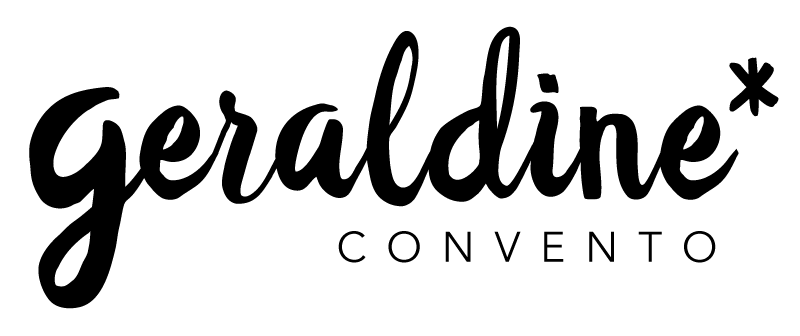As an entrepreneur, it’s really important to have what you need. I personally am very practical so I’m always looking for products that make my workflow better. Here are some products that I use and highly recommend. NOTE: These are affiliate links, so by using these up I may be eligible for earning commissions for these purchases. The system doesn’t tell me who made a purchase, so everything remains anonymous.
Noise Canceling Single-Sided Headphone with Microphone
I’ve bought a bunch of these for myself and my teammates. They work really well, clear sound with very little (if any) background sound. They promote these as a USB headset, however, I find it most useful by just plugging it directly into the 3.5mm jack. If you also want to use the headset for your phone, you can purchase an adapter (below) and plug it right in. The main difference between the two of these is that the Mpow is a single-muff mono headset which means one ear is uncovered and the Plantronics has two-muffs so you’ll be yourself or other people in stereo. I also use the Plantronics headphones for listening to music while I’m working. Check out both by pressing the links above and purchase whichever one fits your style and budget.
Sidenote: I also use these headphones when I’m recording YouTube episodes or my podcast!
Cell Phone Adapters
I know that Bluetooth devices are convenient, but what can I say? I’m an analog girl. I can’t emphasize enough how important it is to buy name brand 3.5mm jack adapters! I’ve tried a number of knock-off adapters and was disappointed because they either were too loose or didn’t have clear sound! Nothing worse than when you hear static or high pitch tones while listening to music or people talk. Have some old headphones that work really well and isn’t compatible with your cell phone headphone jack? These are tried and true!
Podcasting Equipment
Best kept secret Japanese brand, Zoom has created a completely portable podcast setup that can support up to 4 sound channels with XLR sound. For those of you that don’t know what that means, it’s a good thing. Everything gets recorded into an SD card.
Equipment for Zoom Meetings and Content Creation
If you’re looking to upgrade your computer webcam, but don’t wanna spend a ton of money – this is a solid choice. It’s better than a regular webcam. It has a long cord so you can mount it onto an arm or tripod alternatively, you can just place it over the ledge of your computer.
When I do IG live, I also place it on the tripod in the photo next to it and record myself on zoom while I’m doing the interview.
Green Screen & Lights for Crisp Backgrounds During Zoom Meetings
Does part of you tend to disappear when you’re using a photo backdrop on Zoom? The reason why this happens is that the computer can’t distinguish the difference between you and the background. This is usually what a green screen, strategically placed lighting and Zoom settings to detect the green screen is for the solution above can work well if you have a wall behind you to tack the green screen onto. In the event that you are far from the wall or the middle of the room is behind you, you’ll need a green screen as well as a stand. If you do need one with a stand, there are plenty of options from a green screen stand that is collapsible or one that has a 3-piece stand. The right one to purchase depends on how much space you have available, whether you plan to take the stand down on a regular basis and how much coverage area your webcam shows. This scenario may take some trial and error, so I recommend buying a few different types then returning the ones that don’t work for you.
Next is lighting. If it’s too dark, your webcam will have a hard time distinguishing the background. At minimum, I recommend 2 lights. However, 3 is even better. One light should be on one side facing the backdrop and part of the back of your head, slightly behind you (for me, I usually have it on the left). This will make the image look more natural and set you apart from your Zoom background. The other shall be placed on the opposite side of you diagonally (for me it’s on the right) kind of in front of me to illuminate my face. Use the 3rd light (if you have one) either directly in front of you or wherever appropriate to cover up where you you are losing Zoom background on screen. Have questions? Send me a message and send a picture of your setup then I’ll give some advice!